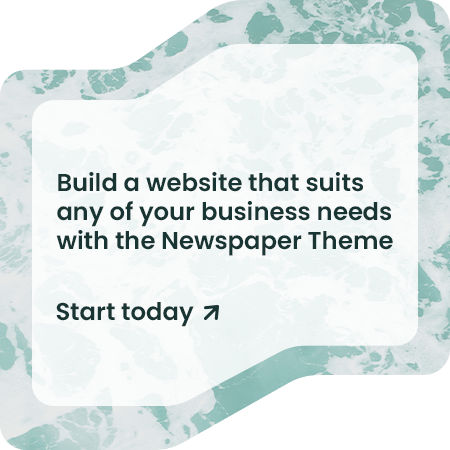In a world where connectivity is paramount, the security of our networks is often overlooked. Among the many platforms that connect us, Windows has remained a staple for both personal and professional use. However, the recent emergence of vulnerabilities related to WiFi has raised serious concerns among users and cybersecurity experts alike. This article dives into the intricacies of Windows WiFi vulnerability, exploring its implications and how users can safeguard themselves against potential threats.
Understanding Windows WiFi Vulnerabilities
At the core of the discussion on Windows WiFi vulnerabilities is the interplay between operating systems and wireless communication protocols. A vulnerability refers to a flaw or weakness in software that can be exploited by attackers. In the case of Windows, various vulnerabilities have been identified in its handling of WiFi connections, primarily due to the way it manages authentication and encryption protocols.
One prominent vulnerability was discovered in the Wi-Fi Protected Access II (WPA2) protocol, which has been the standard for securing WiFi networks since 2004. While WPA2 was revolutionary at the time of its introduction, security experts later found weaknesses that could be exploited. In particular, the Krack attack demonstrated how an attacker could intercept and decrypt data transmitted over a WPA2-secured network. Such vulnerabilities can lead to data breaches, identity theft, and unauthorized access to sensitive information.
The Evolution of Windows WiFi Security
Over the years, Microsoft has made significant strides in enhancing the security of its operating systems. Windows 10 introduced a slew of security features designed to protect users from a variety of threats, including those posed by WiFi vulnerabilities. These include enhanced firewall settings, better antivirus software integration, and user access control.
Despite these advancements, the complexity of software development means that new vulnerabilities can emerge over time. Microsoft’s patching process often aims to address these issues, but users must ensure their systems are up to date. Failure to apply updates can leave systems exposed to known vulnerabilities, which is especially concerning in a landscape where cyber threats are constantly evolving.

Common Windows WiFi Vulnerabilities
Several common vulnerabilities are associated with Windows WiFi connectivity, highlighting the need for user awareness and proactive measures:
- Weak Passwords: Many users tend to use simple, easily guessable passwords for their WiFi networks. A weak password can allow attackers to gain access to the network and potentially intercept data being transmitted.
- Outdated Software: Operating systems and applications that are not regularly updated can harbor vulnerabilities that attackers can exploit. Windows users should ensure their systems receive timely updates to mitigate risks.
- Insecure Protocols: Some users may still rely on outdated security protocols, such as WEP (Wired Equivalent Privacy), which is known to be easily compromised. Using WPA3, the latest security protocol, is recommended to enhance network security.
- Public WiFi Risks: Connecting to public WiFi networks can expose users to significant risks. Attackers can set up rogue access points, luring unsuspecting users to connect, allowing them to intercept data and perform man-in-the-middle attacks.
The Impact of WiFi Vulnerabilities
The ramifications of WiFi vulnerabilities extend beyond individual users. For businesses, a compromised network can lead to data breaches that affect customer trust and company reputation. Organizations must recognize the importance of securing their networks and educating employees about best practices.
For example, a notable case involved a large corporation that suffered a data breach due to weak WiFi security. Attackers exploited vulnerabilities to gain access to sensitive customer information, leading to financial losses and a damaged reputation. This incident underscores the critical need for robust security measures, including regular audits of network security and employee training on recognizing and mitigating risks.
Protecting Against Windows WiFi Vulnerabilities
There are several strategies that users can adopt to protect themselves against Windows WiFi vulnerabilities:
- Regular Updates: Keeping Windows and applications updated is essential. Enable automatic updates to ensure your system receives the latest security patches.
- Strong Passwords: Create complex passwords for WiFi networks and change them regularly. Avoid using easily guessable information, such as birthdays or common phrases.
- Secure Protocols: Upgrade to WPA3 where possible. This protocol offers improved security features compared to its predecessors.
- VPN Usage: Employing a Virtual Private Network (VPN) can provide an additional layer of security when using public WiFi. A VPN encrypts internet traffic, making it difficult for attackers to intercept data.
- Network Monitoring: Regularly monitor network activity to detect any unauthorized access. Use tools to identify and mitigate potential threats.
- User Awareness: Educate users about the risks associated with WiFi vulnerabilities and best practices for securing their connections.
The Future of Windows WiFi Security
As technology continues to evolve, so too do the threats associated with it. The emergence of new technologies, such as the Internet of Things (IoT), presents additional challenges for Windows WiFi security. Each connected device can potentially serve as an entry point for attackers, making it essential for users to adopt comprehensive security strategies.
Moreover, as organizations increasingly move towards remote work and cloud-based solutions, the landscape of cybersecurity is shifting. Users must remain vigilant, adapting to new risks and ensuring they maintain secure connections, whether at home or in the office.
Real-World Examples of Exploited Vulnerabilities
Examining real-world scenarios where Windows WiFi vulnerabilities have been exploited can provide valuable insights into the risks involved. For instance, a widely publicized incident involved a well-known hacker group that utilized a combination of social engineering and WiFi vulnerabilities to access sensitive government data. By setting up a rogue access point at a public event, they were able to intercept communications from government officials connecting to the network.
In another case, a small business fell victim to a targeted attack that exploited outdated WiFi security protocols. The attackers were able to access the company’s internal network and retrieve customer information, leading to significant financial and reputational damage. Such examples serve as stark reminders of the potential consequences of neglecting WiFi security.
Best Practices for Businesses
For organizations, addressing Windows WiFi vulnerabilities is paramount. Implementing a multi-layered security approach can significantly reduce the risks associated with unsecured networks. This includes not only using robust security protocols but also conducting regular training sessions for employees on recognizing phishing attempts and understanding the importance of secure WiFi practices.
Additionally, businesses should consider employing penetration testing services to identify vulnerabilities within their networks. These tests simulate cyber attacks, allowing organizations to assess their defenses and address any weaknesses before they can be exploited by malicious actors.
Legislative and Regulatory Implications
The increasing prevalence of cyber attacks has prompted governments worldwide to consider regulations aimed at enhancing cybersecurity standards. The General Data Protection Regulation (GDPR) in Europe, for instance, imposes strict penalties on organizations that fail to protect personal data adequately. This shift in regulatory focus emphasizes the need for businesses to prioritize WiFi security and implement best practices.
As more governments enact legislation related to data protection and cybersecurity, organizations that do not comply may face severe consequences, including financial penalties and damage to their reputations. Thus, investing in WiFi security is not only a matter of protecting data but also of adhering to legal requirements.

The Role of Emerging Technologies
Emerging technologies such as Artificial Intelligence (AI) and machine learning are poised to play a critical role in combating Windows WiFi vulnerabilities. These technologies can analyze network traffic patterns, identify anomalies, and detect potential threats in real time. By integrating AI-powered solutions into their security frameworks, organizations can enhance their ability to respond to emerging threats effectively.
Furthermore, advancements in encryption technologies are continuously evolving. Post-quantum cryptography, for example, aims to develop encryption methods that remain secure even against quantum computers, which could potentially break current encryption standards. Staying ahead of technological advancements can empower users and organizations to bolster their defenses against future threats.
Security Awareness Training
One of the most effective ways to mitigate the risks associated with Windows WiFi vulnerabilities is through comprehensive security awareness training. Employees often represent the weakest link in an organization’s security chain. By providing regular training sessions, organizations can help staff recognize potential threats such as phishing attempts and social engineering tactics.
Training should cover best practices for WiFi security, including the importance of using secure connections, recognizing suspicious activity, and reporting potential breaches. Additionally, creating a culture of security within the organization encourages employees to take an active role in safeguarding sensitive information.
The Importance of Incident Response Plans
Another crucial aspect of combating Windows WiFi vulnerabilities is developing a robust incident response plan. This plan should outline the steps to be taken in the event of a security breach, including identifying the source of the breach, containing the damage, and notifying affected parties. A well-defined incident response plan can help organizations minimize the impact of a security breach and recover more quickly.
Regularly testing and updating the incident response plan is essential to ensure its effectiveness. Simulated attack scenarios can provide valuable insights into how well an organization can respond to actual threats and identify areas for improvement.
The realm of Windows WiFi vulnerabilities is a complex landscape that continues to evolve as technology advances. By remaining vigilant, implementing best practices, and fostering a culture of security, users and organizations can navigate these challenges effectively. The risks associated with WiFi vulnerabilities are significant, but with proactive measures and a commitment to cybersecurity, the potential threats can be managed.