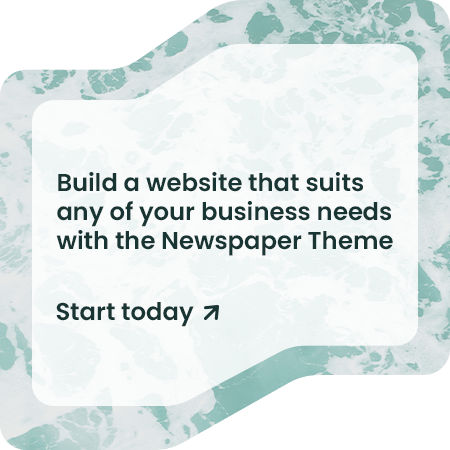In today’s technology-driven world, the idea of a smart home is becoming more accessible and affordable for tech enthusiasts and DIYers. A DIY smart home automation system allows you to control lighting, temperature, security, and other appliances using your smartphone or voice commands. Whether you’re a beginner or have some technical know-how, building your own system is a fun and practical project that can enhance your home’s convenience and energy efficiency.
Materials and Components You’ll Need:
Before diving into the steps, let’s cover the essential components and tools required to build a smart home automation system. These items can be sourced online or from local hardware stores.
- Smart Hub: A central device that connects and controls various smart devices. Common options include Raspberry Pi (for DIY enthusiasts), Google Home, or Amazon Echo.
- Wi-Fi Router: Ensure your router provides enough coverage for all devices, and consider a range extender if necessary.
- Smart Switches and Plugs: These control appliances like lights and fans.
- Smart Lights: LED bulbs that can be controlled via Wi-Fi, like Philips Hue or LIFX.
- Sensors: Door, motion, and temperature sensors to automate actions like lighting or heating adjustments.
- Smart Thermostat: A thermostat like Google Nest that can learn your heating habits and adjust accordingly.
- Smart Locks: To remotely control the locking and unlocking of your doors.
- Home Assistant Software: Platforms like Home Assistant, OpenHAB, or Hubitat that allow you to control and automate all your devices from a single dashboard.
- Voice Assistant: Google Assistant, Alexa, or Siri for voice commands.
- Wiring Tools: Soldering iron, screwdrivers, and electrical tape for wiring smart devices if needed.
Step 1: Set Up Your Smart Hub
Your smart hub will serve as the brain of the home automation system, managing communications between devices. For DIY enthusiasts, a Raspberry Pi with the Home Assistant software is an ideal option. Here’s how to set it up:
- Install Home Assistant: Download the software from the official Home Assistant website. Flash the image onto a microSD card, then insert it into the Raspberry Pi.
- Connect the Raspberry Pi: Plug the Raspberry Pi into power and connect it to your Wi-Fi network using an Ethernet cable or Wi-Fi dongle.
- Access Home Assistant Dashboard: Once Home Assistant is running, access its dashboard through any web browser by typing the local IP address of your Raspberry Pi. This will allow you to control all connected smart devices.
If you prefer a commercial hub like Google Nest or Amazon Echo, simply follow the manufacturer’s instructions for setup.
Step 2: Install Smart Switches and Lights
To automate lighting and appliances, replace traditional switches with smart switches or plugs. Smart switches allow you to control devices via smartphone or schedule them to turn on/off at specific times.
- Wiring Smart Switches: Turn off the electricity in your home, remove the old switch, and connect the smart switch in place of it, ensuring the wiring follows the manufacturer’s guide.
- Smart Bulbs Setup: For a more straightforward approach, use Wi-Fi-enabled smart bulbs like Philips Hue. These bulbs can be controlled via an app without the need for rewiring.
Once the switches and bulbs are connected, integrate them into the Home Assistant dashboard, enabling control from one centralized system.
Step 3: Install Sensors for Automation
Sensors are key for automating processes in your home. For example, motion sensors can trigger lights to turn on when you enter a room, while temperature sensors can adjust the thermostat when the temperature drops.
- Motion Sensors: Place motion sensors near entrances or hallways to automate lighting.
- Temperature Sensors: Pair temperature sensors with your smart thermostat to automatically adjust heating or cooling.
- Door/Window Sensors: These can send alerts when a door or window is opened and can be integrated with smart locks or security systems.
These sensors typically connect to your smart hub via Wi-Fi or Bluetooth. Use the Home Assistant interface to create automation rules, such as turning on lights when motion is detected or adjusting the temperature based on readings.
Step 4: Automating Your Smart Thermostat
Installing a smart thermostat not only saves energy but also adds convenience by automating heating and cooling. Devices like the Google Nest Thermostat learn your habits and adjust the temperature automatically.
- Wiring: If you’re comfortable with electrical work, install the thermostat by disconnecting the old unit and wiring the smart thermostat in its place. Follow the product instructions closely to ensure safe installation.
- Integration: Once installed, connect the thermostat to your Home Assistant dashboard. You can create automation like lowering the temperature when no motion is detected in the house for a specific period.
Step 5: Smart Security System
A DIY smart security system can enhance your home’s safety by using smart locks, cameras, and alarms.
- Smart Locks: Install smart locks on your front and back doors. These locks can be controlled remotely, allowing you to lock or unlock doors from your smartphone.
- Cameras: Place Wi-Fi-enabled security cameras in key areas around your home, such as the front door, garage, or back yard. Integrate these into your smart hub to view live feeds or receive alerts when motion is detected.
- Alarms: Smart alarms can trigger when a sensor detects unusual activity. These can be linked to smart lights, cameras, and even call local authorities if set up with the right configurations.
Step 6: Voice Control and Automation Routines
Adding a voice assistant like Google Assistant, Siri, or Alexa allows you to control your devices with voice commands. Integrating these assistants with your Home Assistant hub creates a seamless automation experience.
- Linking Devices: Most voice assistants come with easy pairing options. Link your smart lights, thermostat, and other devices to the assistant of your choice.
- Setting Routines: Create routines like “Good Morning” where the lights turn on, the thermostat adjusts, and the coffee machine starts, all triggered by a single voice command.
Step 7: Expand with Smart Entertainment and Media
To complete your DIY smart home, consider integrating entertainment systems like smart speakers, TV streaming devices, and music players.
- Smart Speakers: Connect speakers like Google Home or Amazon Echo to your smart hub, enabling multi-room audio or voice-controlled playback.
- Streaming Devices: Pair smart TVs or devices like Google Chromecast to automate media streaming. For example, you can set up your system to automatically turn on the TV and stream your favorite shows when you come home after work.
Once everything is integrated, you can control your entertainment system from the Home Assistant dashboard or by using voice commands.
Maintenance and Troubleshooting
Regular updates to your smart hub’s software ensure smooth operation. Troubleshoot by checking the connections and ensuring all devices are connected to the same network. You can also automate system diagnostics to alert you of any malfunctions or connectivity issues.
By following these steps, you can create a fully customized smart home system tailored to your needs.