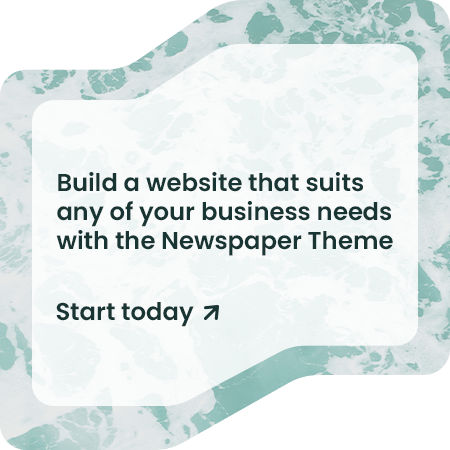Hello folks I am here to share about an exciting application Xender. Xender is a file sharing application for smart phones and PC. Well you may ask me whats so special about Xender when we have a wide variety of applications available on the internet supporting our file sharing needs.
Previously we use data cables to transfer files between pc/laptop to smart phone. After arriving of this application it replaces data cable, bluetooth to transfer files. Follow Below method to download xender for pc/laptop. Before going into tutorial have a look on it’s features.
Xender stands apart from the rest with its splendid features.
- Xender neither need cables/Wifi nor mobile data to transfer files.
- Xender supports file transfer of various sizes and types between Android and IOS mobile devices with lightning speed.This unique feature made this application so popular in play store.
- Xender supports group file transfer up to 4 devices at a time.
- Desktop version of Xender can transfer files from phone to PC/MAC as well.
System Configuration
Operating system : Windows 7/8/10 , MAC
Hardware : For better performance its recommended to have at least 4GB of RAM and and a latest version of HD standard graphics driver.
Download xender for pc for windows 7,8,10 and MAC
Before you install Xender you need an emulator that helps to run android application in PC. There are a lot of emulators available for free but I recommend using bluestacks. I liked bluestacks smooth download, install and ease of use when compared to others.
- Open bluestacks on your PC.
- Type Xender in the search bar located on the top right corner of the Bluestacks dash board.
- Xender application entry comes with a installation button on right side.Just click it.
- Application gets automatically installed into your pc.
- Once Xender is installed you can find it on Bluestacks dashboard.
I hope you enjoyed this post on Xender for pc. Stay tuned for more. Your feedback is most valued and you can provide it in the comment section below.