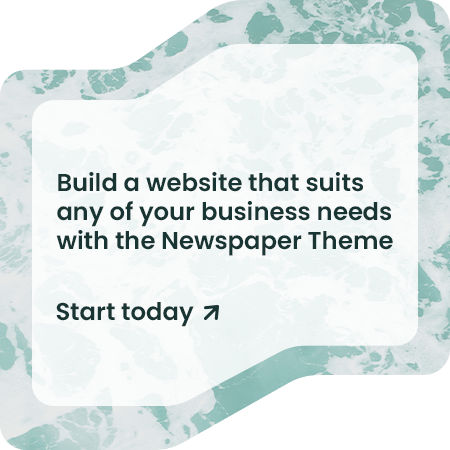Elevator buttons, while seemingly simple, serve as a key component in creating an efficient, accessible, and safe vertical transportation experience. From conventional mechanical designs to advanced touchless interfaces, the evolution of elevator buttons illustrates how design meets function to enhance user interactions. This article explores the types, design considerations, user interface layouts, and future trends in elevator button technology, highlighting the details behind these essential control systems.
Types of Elevator Buttons
- Mechanical Buttons: Mechanical push buttons are among the earliest and most reliable types, using a physical switch mechanism that triggers the elevator to respond. Known for durability, they have remained a mainstay in older and high-traffic elevators.
- Piezoelectric Buttons: Piezo switches, utilizing piezoelectric materials, create an electrical response without moving parts, making them ideal for heavy-use areas. These are highly durable and resist damage from frequent interaction, water exposure, and even extreme temperatures.
- Capacitive Touch Panels: Similar to smartphone screens, capacitive touch buttons rely on a finger’s conductive properties. These buttons offer sleek aesthetics and are easy to maintain, especially popular in luxury buildings where cleanliness and style are prioritized.
- Optical Touch Panels: These buttons use infrared beams to sense proximity rather than pressure. Ideal for environments with stringent hygiene requirements, optical touch panels minimize direct contact, making them common in medical and high-tech facilities.
- Touchless and IoT-Enabled Buttons: Accelerated by the COVID-19 pandemic, touchless technology allows users to interact without physical contact, enhancing hygiene. Many modern systems integrate with mobile apps, allowing remote access and real-time data monitoring through IoT-enabled buttons.
Key Design Considerations
- Accessibility: Elevator button design requires accessibility features like Braille and tactile markers, ensuring that all users can operate elevators independently. Height placement also plays a role; accessible buttons are often installed at lower heights for wheelchair users and provide audible feedback to assist visually impaired individuals.
- Aesthetic Integration: Elevator buttons should visually complement their surroundings. Stainless steel, customizable lighting, and modern interfaces contribute to a clean, professional look in commercial spaces, while unique layouts like circular or grid patterns bring creativity to residential and luxury buildings.
- Durability and Reliability: As high-use components, elevator buttons must be resistant to wear, water, and temperature variations. Materials like stainless steel and durable plastics are common. In addition, consistent functionality is critical, especially in public spaces like hospitals or transportation hubs.

Elevator Button Layouts
- Vertical Layout: Found in many standard elevators, this layout arranges buttons in a single column. It conserves space and makes floor selection easy, ideal for compact elevator designs in residential and small commercial buildings.
- Horizontal Layout: Here, buttons span a single row, useful in wide elevator interiors or in systems with fewer floors. This design is space-efficient and works well in buildings where quick access to floor selections is essential.
- Grid Layout: Typically seen in high-rise buildings, the grid layout organizes buttons in a grid format, reducing hand movement for quick floor selection. This arrangement is efficient for elevators serving many floors in large, busy buildings.
- Touchscreen Panels: Modern elevators increasingly incorporate touchscreens, allowing for adaptable layouts and multipurpose functionality like building directories or advertising space. These panels also offer customizable floor numbers and even language options for a more inclusive user experience.
- Separate Control Panels: In buildings with complex floor arrangements, such as hospitals or industrial facilities, separating control functions (e.g., floor selection, door operation) onto different panels can prevent accidental presses and make operations more straightforward for users.

Technological Advances in Elevator Buttons
- Smart and IoT-Enabled Systems: Integrating buttons with building management systems allows for features like destination dispatch, where users select floors before entering. Data from IoT-enabled buttons can track usage patterns and predict maintenance needs, minimizing downtime.
- AR Integration and Customization: Future trends include potential augmented reality (AR) integration, projecting interactive floor information directly onto elevator walls, reducing the need for multiple buttons. Enhanced customization options, such as lighting or material choices, can provide unique branding opportunities within corporate or luxury buildings.
Challenges in Elevator Button Design
Creating user-friendly elevator buttons involves balancing functionality, cost, and reliability. Designers must consider varied user environments, from residential to industrial, where specific environmental conditions affect material choices and durability. At the same time, finding cost-effective ways to incorporate advanced technology and high-quality materials can be challenging.
The Future of Elevator Buttons
Elevator button technology continues to advance, with sustainability and environmental impact becoming priorities. Future designs may focus on energy-efficient materials and components, reducing the ecological footprint of elevator systems. Meanwhile, AR and enhanced touchless options promise to redefine user experiences, making elevator interfaces more intuitive, hygienic, and efficient.
By understanding the diversity of designs, technologies, and usability factors, we gain an appreciation for elevator buttons as essential tools that enhance accessibility, streamline navigation, and support the infrastructure of modern buildings.
FAQs on Elevator Buttons
- What are the main types of elevator buttons?
Elevator buttons vary from mechanical and piezoelectric buttons to capacitive and optical touch panels. Mechanical buttons are durable and straightforward, while piezoelectric buttons, with no moving parts, are ideal for high-traffic environments. Capacitive and optical touch panels bring a modern, clean look and can be easier to maintain. - Why is accessibility important in elevator button design?
Accessibility ensures elevators are usable for individuals of all abilities, including those with visual or physical impairments. Features like Braille, tactile markers, and audio feedback allow for independent use by people with disabilities, while lower button placements make buttons reachable for wheelchair users. - How do touchless elevator buttons work?
Touchless buttons detect a user’s hand or finger without physical contact, often using sensors or mobile integration. This technology improves hygiene and user experience by minimizing physical contact points. During the COVID-19 pandemic, these systems saw accelerated adoption, especially in healthcare settings. - What is destination dispatch in elevator systems?
Destination dispatch optimizes elevator operations by grouping passengers based on their destinations. Users select their desired floor before entering, and the system assigns them to an elevator with other passengers going to nearby floors, reducing wait and travel times. - What materials are commonly used for elevator buttons?
Common materials include stainless steel, durable plastics, and piezoelectric materials. These materials are chosen for durability, resistance to environmental exposure, and, in some cases, vandal-proof qualities. Stainless steel offers strength and ease of cleaning, while piezoelectric materials add durability. - How do IoT-enabled elevator buttons work?
IoT-enabled buttons provide real-time data on usage and system health, allowing for predictive maintenance. This data-driven approach minimizes unexpected outages and enhances reliability, particularly in high-traffic areas. IoT buttons can also integrate with building management systems for comprehensive monitoring. - Are there any future trends in elevator button technology?
Emerging trends include augmented reality (AR) for interactive displays, touchless interfaces, and the use of eco-friendly materials. AR could allow users to see floor or emergency information projected onto elevator walls, minimizing the need for physical buttons. Additionally, sustainable materials are becoming a focus to reduce environmental impact in elevator design.